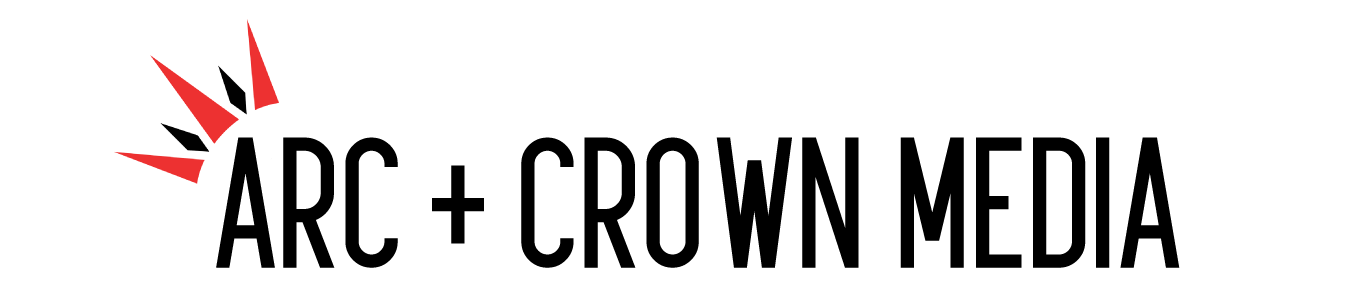VIDEO IDEAS: When your organization needs to produce a video to promote an event, to celebrate the completion of a program, or just to put out a message to your internal or external audience, it’s easy to get swept up in the brainstorming and overshoot your goals. But the thing is, we’re working with a new reality, and that’s remote team members, and digital-only interaction
That’s why we’re here to share a list of the best video production formats, that are remote-friendly, effective, and can simple to execute which translates into time and cost savings for you and your video production team.
Give a spotlight to your members, or your associates.
When it comes to expressing what a great team you have, it’s better that your team speak for themselves over a single CEO saying how great everyone is.
In this style of video, a production team like ours would direct participants – whether they are association members, staff, customers, or associates – to self-record and share video clips. Yes, footage taken from a webcam or even a smartphone is better than you think. Depending on the number of participants, instead of each person sharing full responses, we may prompt them based on a short script, or we may ask that they deliver a “keyword” that describes their experience, like in this example from Impagination.
The appealing benefit is that this type of video is very cost-effective as you’re not hiring full video teams to come in and film while showing due appreciation to specific individuals. However, the big requirement of this type of video is in the coordination of a potentially large number of people.
Video Ideas using a Speaker Host with B-roll
In the previous example, the big requirement is the active participation of a large number of people who may or may not have the time to record themselves. This next style of video requires only one or two speakers to record themselves. Once they complete their recording, supplemental footage (or b-roll) is added in the video edit to give more pop to the content. B-roll can come in the form of branded images, graphic assets, or even stock footage to give better context and visual appeal.
This is especially common with Award videos, where the winner may not even know they’ve won and so isn’t going to be on camera in advance to speak about it. In this example, for the Sponsorship Marketing Awards , the judges speak on the winning contestant. As we had the image and video assets from the original contestant submission, we could fashion this video to give it the energy that their submission contained, and translate it to why the judges presented them with their award.
We produced a similar video for Young Insurance Professional Toronto for their Y oung Insurance Professional of the Year Award (fully remote!).
From this you can gather that there is a lot of flexibility to how your video is formated. If you’re promoting a program for example, you can have an on-camera host speaker explaining the structure of the program with shot B-roll of the program
Or have an On-Camera Host Speaker With Text Slides:
Can’t Get People Together? Go Animation or Image-based
The above examples require people to record themselves and for the clips to be pieced together comprehensively. Sometimes you can’t wrangle all those people together, or you just don’t want to get in front of a camera. Animation is a good alternative, as you don’t have to show any faces but can instead bring on a professional voice actor as a speaker to narrate over the animation.
Here’s an example from ClaimCast of this type of video:
Animation is a very broad term, and that’s what often makes it daunting. Consider wanting a big “Hello” to come up on the screen at the beginning of your video. Depending on the vision that can be a simple line of text, or it can be an intricate (costly) process. It’s all in the creative vision. However, the quickest way to reduce animation if that’s the route you’ve chosen is quite simple: Have existing graphic assets prepared (logos, branding, colours, pictures, anything, and everything). The less your animator has to create from scratch the faster and more cost-effective you make your video production process.
Here is an example of a video that mostly uses images that we produced for BDC to celebrate their reaching their fundraising goals with WeConnect. They ended up adding a self-recorded clip, but as you can see it’s the text and animations that carry the bulk of the story.
Ready to take a hand at making your own video content? Check out our extensive online course to become your own DIY video making expert. Prefer to let a professional team handle your video content? Contact us here to get started with Arc and Crown Media!
The post 3 Video Ideas That Work Well For Remote Workplaces appeared first on Arc and Crown Media.