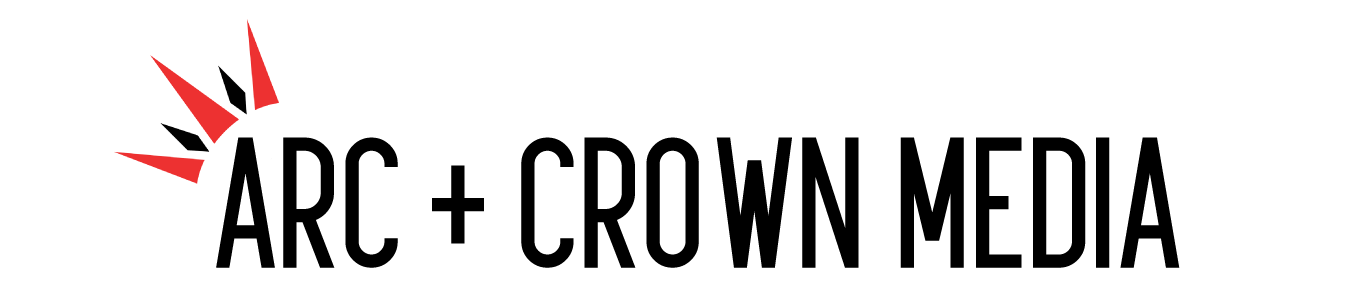If you’ve decided to create video content and have figured out how to film it, but are stuck wondering how to edit it, luckily there are a number of video editing software options—both free and paid—available to users at different skill levels.
iMovie

If you’re an Apple user and a beginner, then iMovie is the best choice for you. Simple to use and intuitive, iMovie is easy to learn at any age. It also includes music, sound effects, transitions, titles and video filters to help you churn out sleek, professional videos—regardless of your experience level. And best of all, it’s free and available on your desktop, smartphone or tablet!
Movie Maker – Video Editor

On the flip side of that coin, if you’re a PC user looking for a free entry level editing program, then look no further than Movie Maker – Video Editor. It provides basic editing functions and also includes music, text, titles, filters and transitions. Upgrade to the PRO version to unlock more advanced video capabilities and for 4K support.
Lightworks

Available to both Apple and PC users, Lightworks may be the best overall free editing platform available. While slightly more complex than iMovie and Movie Maker, Lightworks offers a collection of tutorials to help get you up to speed. Upgrade to Lightworks Pro for additional capabilities.
Adobe Rush

Not to be confused with the more advanced Adobe Premiere Pro, Adobe Rush is another basic entry level editing platform available to anyone with a free Creative Cloud membership. While it is a simplified version of the Adobe Premiere Pro program, Rush can also be used on smartphones and tablets and is convenient when working with videos that you capture with your smartphone. It is very easy to use and includes title effects, sound editing capabilities and is optimized for social networks.
Adobe Premiere Pro

Arguably the industry leader in video editing software, Adobe Premiere Pro is still easy to use, but far more advanced than the aforementioned options and not recommended for a beginner. If you have some video editing experience, however, there are plenty of video tutorials online that can help make you an expert in no time. But what makes Premiere Pro most special is its integration with other Adobe products like After Effects, for example. Payment is also via subscription, so you can cancel anytime.
Final Cut Pro X

Adobe Rush is to Adobe Premiere Pro what iMovie is to Final Cut Pro X. If you cut your teeth learning how to edit on iMovie, then moving to Final Cut Pro X is the next logical step. The interface is very similar to iMovie, but Final Cut also has a vast selection of effects, transitions, titles and it is even possible to add additional plugins. Unlike Premiere, however, Final Cut Pro X can only be purchased with a one time payment.
The post The Best Video Editing Software Programs appeared first on Arc and Crown Media.