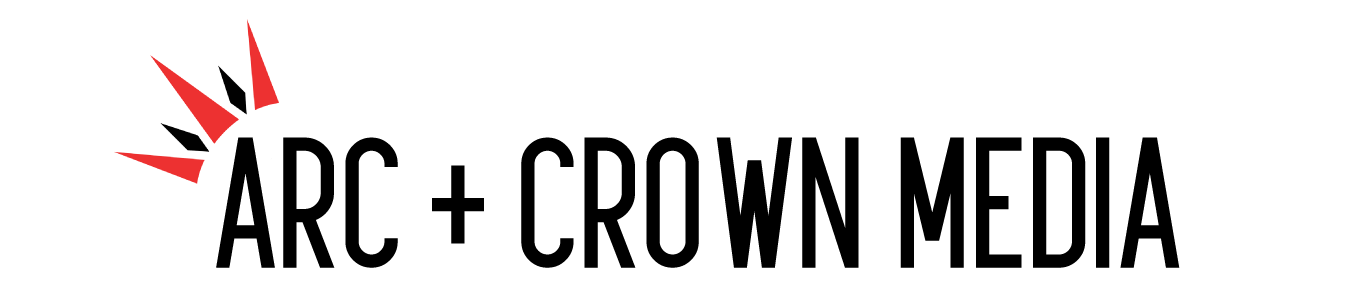How to Create an Infographic Video for Your Business
August 15, 2022
Creating an infographic is a simple way to share lots of useful information in one place.
Creating an infographic video requires some thought, but the final result is even more impactful than a static graphic. In an infographic, you can capture readers with compelling visuals that drive home your point. In an infographic video, you have the added bonus of being able to include motion and audio for additional emphasis, and potential viewers are more likely to actually see it. In this blog post, we’ll take you through the steps of creating your own Infographic Video for your business.
What is an infographic video?
An infographic video is a short video that includes data and information, much like an infographic would. An infographic video will be more visual than textual, and will include animation, graphics and imagery to better illustrate the meaning behind the information. If you’re wondering: yes, you can also make an infographic with a video, but we’re focusing on creating an infographic video specifically in this article.
Knowing your target audience
The first step towards creating an infographic video is to understand who you’re creating it for. Understanding your audience will help you to determine how much information to include, what type of information to include, and the best way to present it. A few questions you can ask yourself to determine your target audience include: What is the age range of your audience? What is their level of expertise? What are their interests? What kind of tone do they like? Knowing your target audience will help you to create an infographic video that resonates with the people you’re trying to reach. You’ll be able to select the right data, use the right tone, and include the right visuals to strengthen your message and make it more engaging.
Why Should You Make an Infographic Video?
One of the main advantages of creating an infographic video is that it’s more visual than a static infographic. By animating certain elements of your infographic, you’re able to capture your readers’ attention and make your information more memorable. You can also use visual aids to expand on your information and provide examples of what you’re talking about. An infographic video is a great way to engage your readers and get them interested in the information you have to share. You can also use it to provide helpful tips and tricks that your readers will find valuable. An infographic video is a great option for those who need to cram a lot of information into a small space. Because of its visual nature, an infographic video can pack a ton of information into a few minutes.
How to create an infographic video
As we’ve mentioned, the main difference between a static infographic and an infographic video is the inclusion of motion and sound. You’ll want to choose the topic for your infographic video carefully, and you should have a few ideas in mind. An infographic video is a great educational tool, and so it’s a great opportunity for you to share helpful information with your readers. You can choose to create an infographic video about almost anything, but you should make sure it’s relevant to your business and to your target audience.
Steps to Create Your Own Infographic Video
Okay, now that you know why you should make an infographic video and what it is, let’s talk about how to actually create one! There are three main steps to creating your own infographic video: getting your information, creating your visuals, and finally, putting everything together. Creating Your Information - Before you start animating anything, you need to collect your data. You can do this by conducting your own research, looking at existing data, or combining the two. You need to select the right information to share in your video; you don’t want to overwhelm your readers with too much data, and you also want to choose information that’s relevant to your business. Creating Your Visuals - Once you’ve got your information, you need to create visuals for your infographic video. You can do this by creating your own graphics, finding images that illustrate your data, or using a combination of the two. You’ll want to make sure your visuals are relevant to your data and are easy to understand. Putting Everything Together - Now that you have all of your data, visuals, and audio ready to go, it’s time to put everything together. You can do this using an infographic software like Canva, or by hiring a graphic designer, production company
etc.
The Benefits of Infographic Videos
As we’ve gone over in this article, there are many benefits to creating an infographic video for your business.
Here are a few of them:
Visuals are More Effective - Visuals are more effective than text when it comes to retaining information, so an infographic video is a great way to keep your readers engaged.
Delivers More Information - You can fit a lot of information in an infographic video, making it a great option for businesses with a lot to share with their readers.
Adds Motion and Sound - Adding motion and sound to your infographic video can make it even more effective and engaging. You can also use motion and audio to emphasize certain parts of your data. Adds Variety - An infographic video is a great option for businesses that want to offer their readers a variety of types of media.
Key Takeaway
Creating an infographic video is a great way to capture your readers’ attention and share a lot of information in a short amount of time. An infographic video is much more visual than a static infographic, and you can include motion, audio, and visuals to make your data more effective.

"Volunteer advocates are at the heart of Diabetes Canada’s efforts to bring about positive change. They represent the voice of the 11.7 million Canadians living with diabetes or pre-diabetes and speak for those who cannot speak up for themselves. Advocates help raise awareness of diabetes and the daily burden of living with the disease. They participate in Diabetes Canada advocacy campaigns and events across the country, and they help influence public policy by building relationships with elected officials in their ridings and promoting Diabetes Canada’s policy recommendations through their personal and professional networks. To support and grow this vital community, Diabetes Canada launched a new advocacy training series designed to make it easier than ever for people to get involved: Speak up & speak out Getting involved is easy Introducing Diabetes Advocacy 👉 Watch the videos and learn more here: DIABETES CANADA Bringing Advocacy to Life With Video Arc + Crown Media partnered with Diabetes Canada to help bring this important advocacy training to life through strategically designed animated videos, we helped make the training: 🎥 Clear and accessible Animation helped break down complex concepts into simple, visually engaging sequences, so viewers instantly grasp key ideas — like what advocacy is, how it works, and how they can participate. 📈 Action-oriented and motivating The pacing and progression were intentionally structured so someone watching could move from curiosity to confidence — ready to take action. Our approach ensured the advocacy training wasn’t just informative — it felt welcoming, inclusive, and empowering to volunteers from all walks of life. Why Animated Training Content Works Training and onboarding content — especially for volunteer programs and advocacy initiatives — needs to be engaging, easy to understand, and repeatable. Animation is uniquely suited to this because it lets you: Illustrate abstract ideas visually (e.g., advocacy processes, decision pathways) Keep attention with motion and visual cues Streamline complex information into digestible chapters Adapt content for web, social channels, and virtual learning platforms By combining animation with thoughtful narrative structure and live footage, Arc & Crown Media helped create a training resource that volunteers can come back to again and again — whenever they need a refresher or want to share training with others. How Arc + Crown Media Can Help Your Organization At Arc + Crown Media, we specialize in strategic video production that helps organizations educate, train, and inspire their audiences. Whether you’re working with: Volunteers Clients or customers Employees and stakeholders Advocates or community members …we can help you build animated and live-action video series that turn complex ideas into clear, compelling content. We specialize in corporate and nonprofit video production that supports long-term communication strategies, not just one-off campaigns. Organizations work with us to create: Animated explainer videos Training and onboarding video libraries Internal communications from leadership teams Culture and employer branding videos Educational and advocacy content This is especially valuable for companies and nonprofits that need to communicate consistently across departments, locations, or audiences. For many of our clients, video becomes a recurring communication asset — helping them save time, improve message clarity, and increase engagement. Here’s what we bring to every project: ✨ Message strategy & script development 🎬 High-quality animated and live action production 📊 Content designed for multi-platform use 🤝 Collaborative creative process tailored to your mission Video isn’t just storytelling — it’s a strategic communication tool that scales your training, expands engagement, and aligns audiences around your mission. Ready to Make Video Work for You? If your organization needs: Training and onboarding content Advocacy or awareness campaigns Educational or mission-driven storytelling Animated explanation videos …video can be one of the most effective ways to communicate. Looking for Animated or Training Video Production in Canada? If your organization is planning: Volunteer or employee training programs Advocacy or awareness initiatives Internal communications strategies Educational content for clients or stakeholders Professional video production can dramatically improve how your message is understood and remembered. Arc + Crown Media is a Canadian video production company specializing in animated and live-action video content for training, internal communications, and advocacy. We help organizations communicate complex ideas clearly and connect with their audiences authentically. 👉 Contact Arc & Crown Media to learn how video can support your communication goals. Arc + Crown Media creates video content that helps organizations communicate clearly, connect authentically, and scale their impact. Let’s talk about your next video project and how we can help you achieve your goals.

Video marketing continues to be a powerful way for professional services businesses to build relationships, communicate value, and connect authentically with potential clients. With more companies competing in digital spaces, your content must be thoughtful, professional, and designed to both engage and convert. Whether you're in accounting, law, consulting, or IT services, here are ten updated video ideas to help you stand out and strengthen your corporate communication strategy this year. 1. Launch AI-Driven Personalized Video Ads AI personalization is transforming video marketing. Create short, targeted video ads that adapt messaging based on viewer behavior or segment (e.g., small business owner vs. CFO). These videos perform well on platforms like LinkedIn, Instagram, and YouTube, and they can be dynamically inserted into email campaigns or websites for maximum ROI. 2. Share Modern Client Success Stories Customer success stories are still gold—but in 2025, authenticity and storytelling are key. Focus on emotional storytelling and results-driven narratives. Use cinematic techniques, remote video capture tools, or even augmented reality (AR) elements to immerse viewers in your client's journey and how your service made a real difference. 3. Create Explainer Videos with a Corporate Edge Explainer videos remain essential but should now reflect your brand’s tone and professionalism. Use sleek motion design and branded templates. Consider producing industry-specific explainer series (e.g., “Tax Tips for Startups” or “Data Compliance for SMEs”) to demonstrate thought leadership and value. 4. Build Interactive Tutorial Videos Interactive video is a rising trend in corporate training and communication. Add clickable elements, branching scenarios, and built-in assessments to make tutorial videos more engaging and trackable. These are ideal for onboarding clients or guiding them through digital products and service platforms. 5. Live Stream Webinars and Internal Events Livestreaming isn’t just for public webinars anymore—use it for internal comms too. Broadcast leadership updates, town halls, or team celebrations. For external use, stream panels, roundtables, or client Q&As. Tools like LinkedIn Live, Zoom Webinars, and even custom internal platforms support high-quality broadcasts with audience interaction. 6. Use Animated Videos to Break Down Complex Topics Animation is now essential in simplifying corporate messages—especially in finance, legal, and tech. In 2025, use animated explainers not just for customers, but also for internal education, investor relations, or recruitment. Keep visuals clean, inclusive, and on-brand for professionalism and impact. 7. Create Motion Graphics for Microlearning Motion graphics videos (15–60 seconds) are great for sharing insights, facts, or step-by-step guides. These snackable videos are perfect for internal communications, compliance training, or highlighting service stats on social media. Add subtle kinetic text and icons to maintain clarity without overwhelming the viewer. 8. Design Data-Driven Infographic Videos Combine data visualization with narration or music to tell data-rich stories. Whether it’s market trends, client stats, or industry benchmarks, infographic videos are now expected in quarterly reporting, ESG updates, and performance reviews. Embed them into presentations or share as social content. 9. Showcase Company Culture with Behind-the-Scenes Videos Today’s clients and talent want to work with values-driven firms. Culture videos are now strategic. Highlight diversity, inclusion, leadership philosophies, or sustainability initiatives. Follow team members through their day, show off your remote or hybrid culture, or highlight community outreach projects. 10. Launch a Thought Leadership Video Series Create an ongoing series where your executives or subject matter experts share insights on current industry challenges. Use short episodes (2–3 minutes) with strong branding, intro/outro music, and subtitles. This builds credibility, boosts SEO, and aligns with 2025’s demand for expert-led content over pure advertising. Video is no longer optional—it’s an essential tool in both external marketing and internal corporate communications. From personalized outreach to interactive client education and internal alignment, businesses in 2025 that leverage strategic video content will lead the conversation and capture more attention. Start with one or two of these video strategies and scale from there. With the right message and format, video will not only help you generate leads—it will elevate your professional brand and deepen relationships in every direction. Here are some video samples to give you some ideas of the possibilities - click here If you have any questions, please feel free to get in touch. We are always happy to help :)